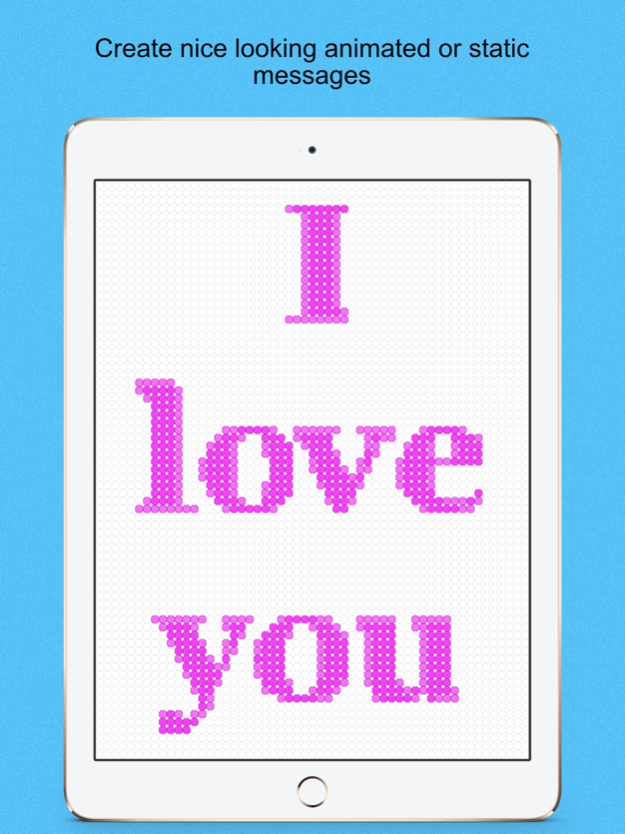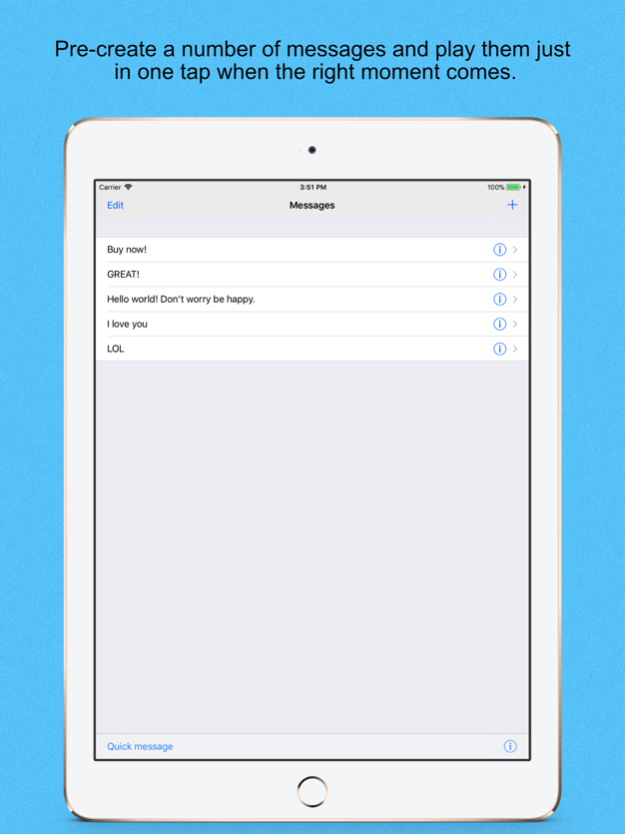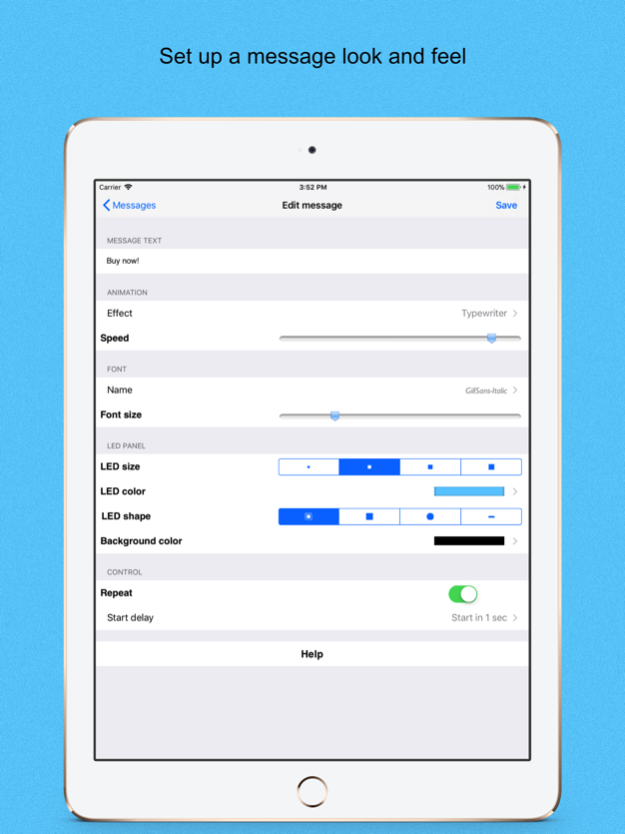Best LED Machine 2.00
Continue to app
Paid Version
Publisher Description
Show your love, express your emotions and share feelings or just flash a message to a friend at a distance or in a noisy environment.
DEMO:
http://www.youtube.com/watch?v=iCCdbpTsRyU
LED Machine allows creating nice looking animated or static messages, banners, presentations and visual chats. It uses different animation effects, customizable speed, selectable fonts and sizes, configurable LED size, shape and color, flow control and full support for all device orientations.
6 animation effects:
- Typewriter: the text is "typed" letter by letter;
- Creeping line: scrolling text;
- Bottom-up: one page of the text is rotated into the next one by moving up.
- Manual: scrolling line - just drag and move the message horizontally with your finger to show someone a static text or control the flow manually
- Multi lines - the message is wrapped into multiple lines and scrolled vertically
- Manual: multi lines - drag and move multilined message vertically and each line horizontally with your finger to show someone multi lined static text.
Chatting friendly:
"Quick message" function allows you to create a message just in a few taps - designed for chatting with someone.
Message organizer:
You can create messages or banners, set up their look and feel (animation effect and its speed, font name and its size, LED size, shape, color, etc) and save them to use later. Just pre-create a number of messages and play them just in one tap when the right moment comes.
Message look and feel:
- Message text: a text to be displayed. Can be as long as you need;
- Animation effect: select one of 4 animation effects here;
- Animation speed: set up how fast the text to be scrolled, moved, typed, etc;
- Font name: you can use any font that your device supports;
- Font size: set up how large you want the message to be.
- LED size: the smaller the led size is the more LEDs are used for one letter - the smaller the LED is the more detailed the letter is, so the larger the LED is the rougher the letters are.
- LED color: just select any color you like here.
- LED shape: customize a single LED look here.
- Background color: display color
- Repeat: set up here if the program should repeat the message again after displaying it once
- Vibrate when done: the application can use vibration to bring your attention that the message is already displayed (if your device supports vibration)
- Start delay: if you want to make some delay before displaying the message just set it up here.
VISIT US: smartphoneware.com
LIKE US: facebook.com/smartphoneware
FOLLOW US: twitter.com/smartphoneware
Mar 29, 2018
Version 2.00
This app has been updated by Apple to display the Apple Watch app icon.
iOS 11 and iPhoneX are supported
Fullscreen mode for iphoneX
Lots of minor fixes and improvements
About Best LED Machine
Best LED Machine is a paid app for iOS published in the System Maintenance list of apps, part of System Utilities.
The company that develops Best LED Machine is Serhii Simkovskyi. The latest version released by its developer is 2.00.
To install Best LED Machine on your iOS device, just click the green Continue To App button above to start the installation process. The app is listed on our website since 2018-03-29 and was downloaded 0 times. We have already checked if the download link is safe, however for your own protection we recommend that you scan the downloaded app with your antivirus. Your antivirus may detect the Best LED Machine as malware if the download link is broken.
How to install Best LED Machine on your iOS device:
- Click on the Continue To App button on our website. This will redirect you to the App Store.
- Once the Best LED Machine is shown in the iTunes listing of your iOS device, you can start its download and installation. Tap on the GET button to the right of the app to start downloading it.
- If you are not logged-in the iOS appstore app, you'll be prompted for your your Apple ID and/or password.
- After Best LED Machine is downloaded, you'll see an INSTALL button to the right. Tap on it to start the actual installation of the iOS app.
- Once installation is finished you can tap on the OPEN button to start it. Its icon will also be added to your device home screen.